This is Part Two of our series on how we work remotely, adapted and abridged from our full guide – Welcome to the World of Tomorrow! If you’d like to learn more, click the link to download the whole thing!
Sign in to LinkedIn or run a quick Google search, and you’ll see that the ecosystem of business tools is becoming increasingly crowded. Especially when you work remotely, like us, you are very reliant on finding the right tools for the job. How do you find the remote work tools that help you succeed?
Each organization, whether remote or co-located, will have its own tool kit, selected based on its particular challenges. We try to approach our toolkit very intentionally – just like all of our work. Here, we’ll tell you what tools we use and how we chose them. You may not face our exact challenges or have our exact needs, but the methodology we used to make these choices can be applied to most situations.
- First, we needed tools we’d feel comfortable bringing to our clients. Centralizing our communication and work around a specific set of tools is useful to both our team and our clients. The tools we use make it easy to chat with clients around the world and create separate spaces for each, allowing our team and clients to truly collaborate. Since we’re always in Slack with our clients, we can communicate with them on a daily basis and feel very integrated into each other’s teams—and they also get to partake in our awesome emoji collection.
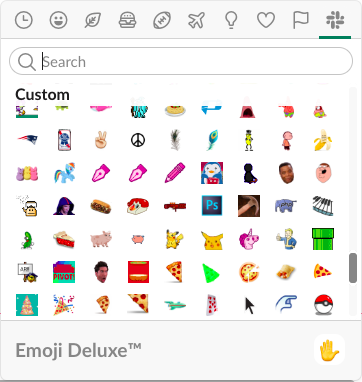
- We wanted to keep things simple. Lots of organizations succumb to “tool creep.” Let’s try this, check out that, implement the other. We don’t do that, and we’re adamant about it. We’re very intentional about the tools we use because we want everyone on the same page. Especially when working remotely, it’s important to make sure everyone’s starting from the same base environment and experience.
- That said, we try to never be afraid of change. While we keep our stack as simple as possible, we will use controlled experiments to test out potential new options, learning about the benefits before rolling them out to the whole team. Our company has a growth mindset, and we’re not afraid to break perceived rules set by traditional business practices.
- Finally, along those lines, if something is not quite working, we often work together to make something new. Being able to do this with technology is a benefit of having so many talented developers on staff, but the mindset behind this can be adopted by any organization. At Alley, we have dozens of individual tools and processes that sprang out of mindful recognition of needs that weren’t being satisfied by what was in place. Empowering team members to make these changes is not only democratizing but also vital to ensuring that your tools actually work for your team.
So where did we end up? Here are the tools we use daily to help us work as effectively as possible and still maintain the freedom of being remote.
- Slack: This is the big one, and it’s by no means unique to Alley. Its extensibility and customization options, however, make it the clear winner in our book. We sync it up with Jira, G Suite, and almost everything else we use, so it’s close to being a one-stop shop for Alley work. We developed a Slackbot called Alleybot that gathers team-member feedback, organizes the code-review queue, and more—all functionality that was built by our team members. We have also added planning-poker capabilities, Jira-story pointing, and other workflow tools directly to Alleybot, so we don’t have to use extraneous services.
One of the only flaws we’ve found with Slack is that some of its features don’t always mesh with our desire to keep communication asynchronous (a must, given that we’re working across many time zones). But Slack provides some options for selectively managing your attention, including the ability to mute channels, star important channels, automatically snooze notifications or set “do not disturb” status. - Zoom: It’s great video-conferencing software with a free option that’s sufficient for a large percentage of meetings. It has clear quality (even a subtle “touch up my appearance” option, though it can’t fix a bad hair day!), clean audio, and exceedingly rare issues, even in company-wide 60-person calls. It has excellent mobile-app and call-in options, too, plus integrations with Google Calendar and Slack. Any conversation that’s not in Slack takes place via Zoom.
- Jira: This is where the magic happens—or, well, where we keep the spells and potion recipes that make the magic possible. While it’s not perfect, we’ve been able to customize it to our needs by creating workflows, statuses, project boards, permission schemes, and issue types that reflect the way we work, rather than bending our practices to work within a system’s arbitrary constraints.
- GitHub: Git is a fantastic version-control system that allows us to work together easily on code. GitHub’s addition of essential workflow tools for code review, granular permissions management, a robust API, and third-party continuous integration/continuous delivery tools makes GitHub indispensable. Alley also maintains an internal GitLab integration (we’re fans of that, too), and our internal company documentation, the Infosphere, runs on GitBooks (to which any staffer can contribute a pull request via the repo).
- G Suite: Need we say more about the infinitely searchable and organizable Gmail, Google Calendar, Google Sheets, Google Slides, Google Docs, etc.? Don’t even get us started singing the praises of concurrent editing—a feature still missing from most other products of its kind. We also make significant use of its shared calendars, which vastly reduces the overhead and complexity that might otherwise be associated with booking meetings and blocking out our time for maximum productivity.
Those are the remote work tools we’re using most of the time. We don’t want to prescribe too many more, but if you’re interested in learning more about our stack, reach out! And, if you’d like further details on this or any other aspect of remote work, check out our latest ebook, Welcome to the World of Tomorrow! We can’t wait to see you there.
