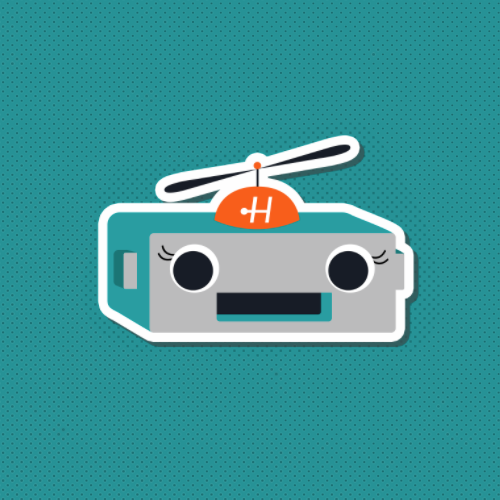This post is the first in a series devoted to the development of Helperbot, Alley’s Slack application for remote Scrum teams. You can read about the Product Development of Helperbot in the the second post in the series and read about MVP for Marketing – Realizing Helperbot’s Publicity in our third post in the series.
When Alley adopted Scrum in 2018, we needed Agile tooling solutions suitable for fully-remote, distributed teams. Because Slack is where our team members communicate and collaborate, we looked for Slack-based applications that would help our teams facilitate Scrum rituals and user story estimation. As firm believers in avoiding Not Invented Here Syndrome, that pesky tendency engineers have to architect solutions to problems that have already been solved, we were optimistic that we could find existing tools to help facilitate our emergent Scrum practice.
It didn’t take us too long to realize that, in this case, our assumption was incorrect. Sure, Slack-based Scrum tooling existed in 2018, but each application we tested fell short in some key respect or another. In some cases, the pricing structure was prohibitive for a company of our size. In other cases, the UI was clunky or the functionality was limited. In one case, the tooling simply didn’t align with our communication culture. For example, one tool would time team members during Daily Scrum and “shame” anyone who went over their allotted time slot!
After testing what was available in the market, it seemed we had stumbled upon a problem for which there was not yet a great solution. If we wanted Scrum-first tooling for fully remote, distributed teams, we would need to build it ourselves. Enter Alleybot, our heavily customized Hubot instance… and machine overlord. Alleybot has more features than we can list here that help our team members on a daily basis, from capturing hilarious quotes spoken in Slack, assigning users to Jira tickets, to making it easy for developers to claim pull requests for code review, a feature we have open-sourced for all. But one of our most heavily-used features, and the one we feel would be most beneficial for teams beyond Alley, is its Agile estimation function for user story pointing (aka planning poker.)
So after using Alleybot for our Scrum tooling solution with great internal success from late 2018 onwards, we had the idea of creating a simplified, less Alley-specific version of the tool for the general public. Our first product ideation session was held in January 2020 during a company-wide retreat to Cancun, Mexico. After several product workshops (that we will discuss in greater detail in the second post in this blog series), we determined our MVP, or minimum viable product, to get Helperbot to market as quickly as possible, with minimum overhead for us and the most value for our users.
Less than six months later, Helperbot was available in the Slack app directory, free of charge. Its release could not have been more timely, given that by June 2020, nearly every co-located company had found themselves suddenly remote due to the Covid-19 pandemic. We launched with two features that can be used by Scrum teams everywhere, particularly teams made up of remote team members. The command /estimate [user story] requests a story point estimation from your team right in Slack. It hides the votes of your team until you set the voting as complete and then provides the median and average points determined by the team. This works asynchronously – your team members can vote at any time while voting is open – and Helperbot periodically reminds the channel if the voting is still open. If you’re a Jira user, Helperbot can insert the issue title and summary from Jira with the ticket number right into Slack. It can even automatically point the ticket from Slack by selecting either the median or average points. The second feature is Rate. The command /rate [thing to rate] spins up a poll for the team, allowing everyone in a channel to pick a number between 0-5 (aka Fist of Five) to give their opinion to the question. Anonymous results are displayed once everyone has rated.
Since launching, we’ve seen new companies install and interact with Helperbot on a weekly basis. It’s been a thrill to see other organizations use Helperbot for Backlog Refinement and Sprint planning. In the next blog post in this series, we will discuss the productization of Helperbot in greater detail. In the meantime, check out our video, download Helperbot, and review the FAQ!